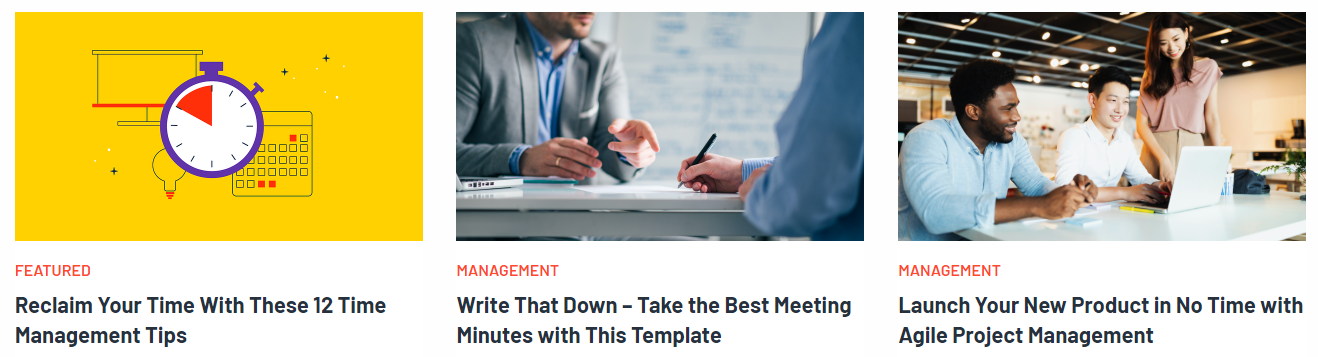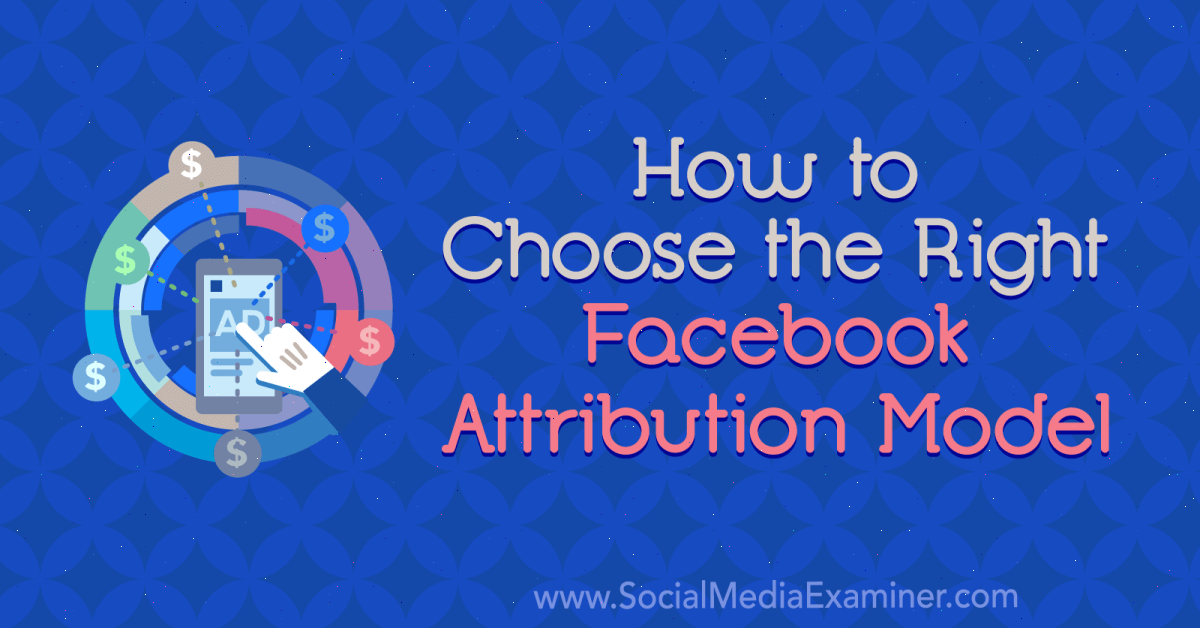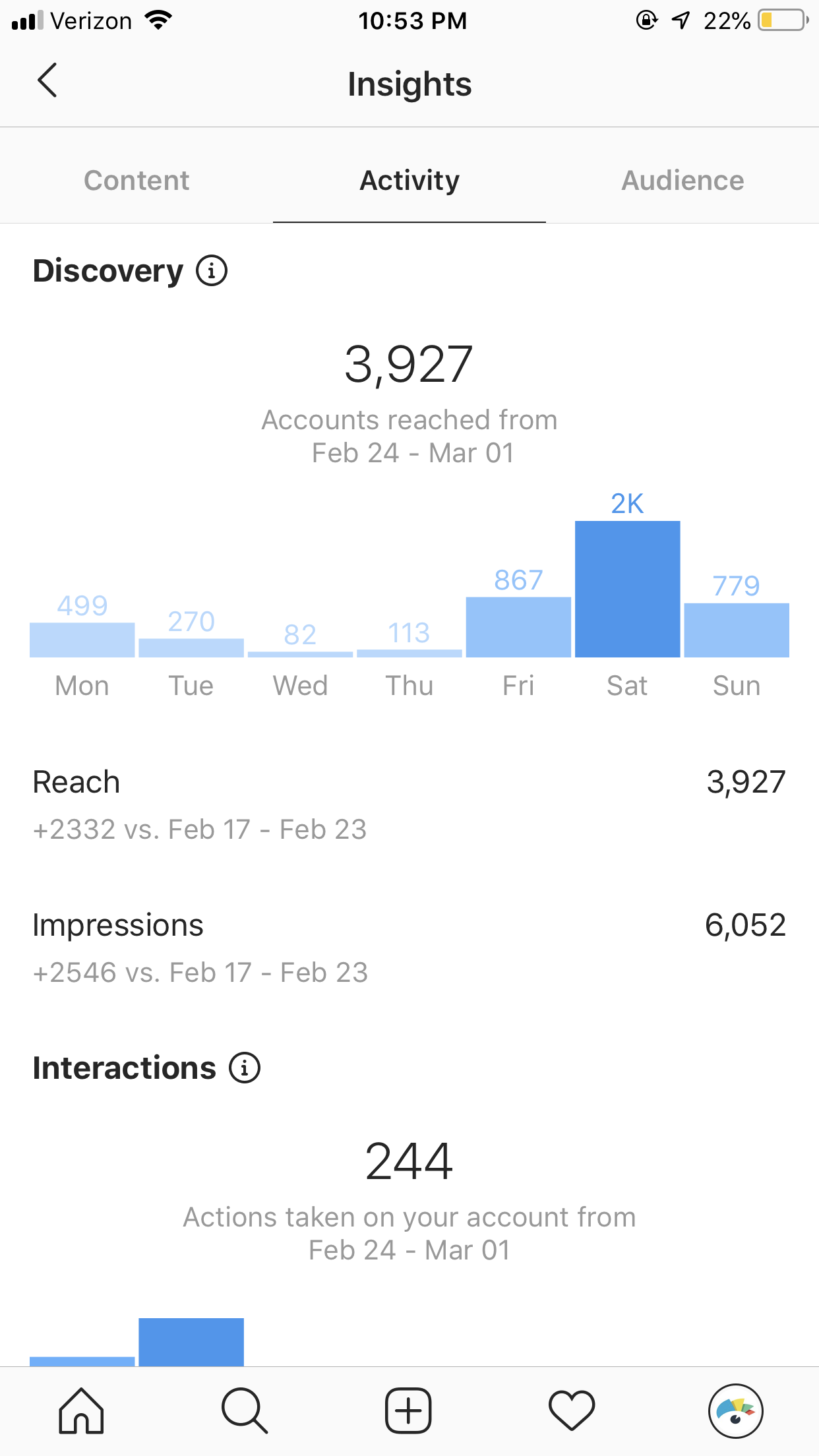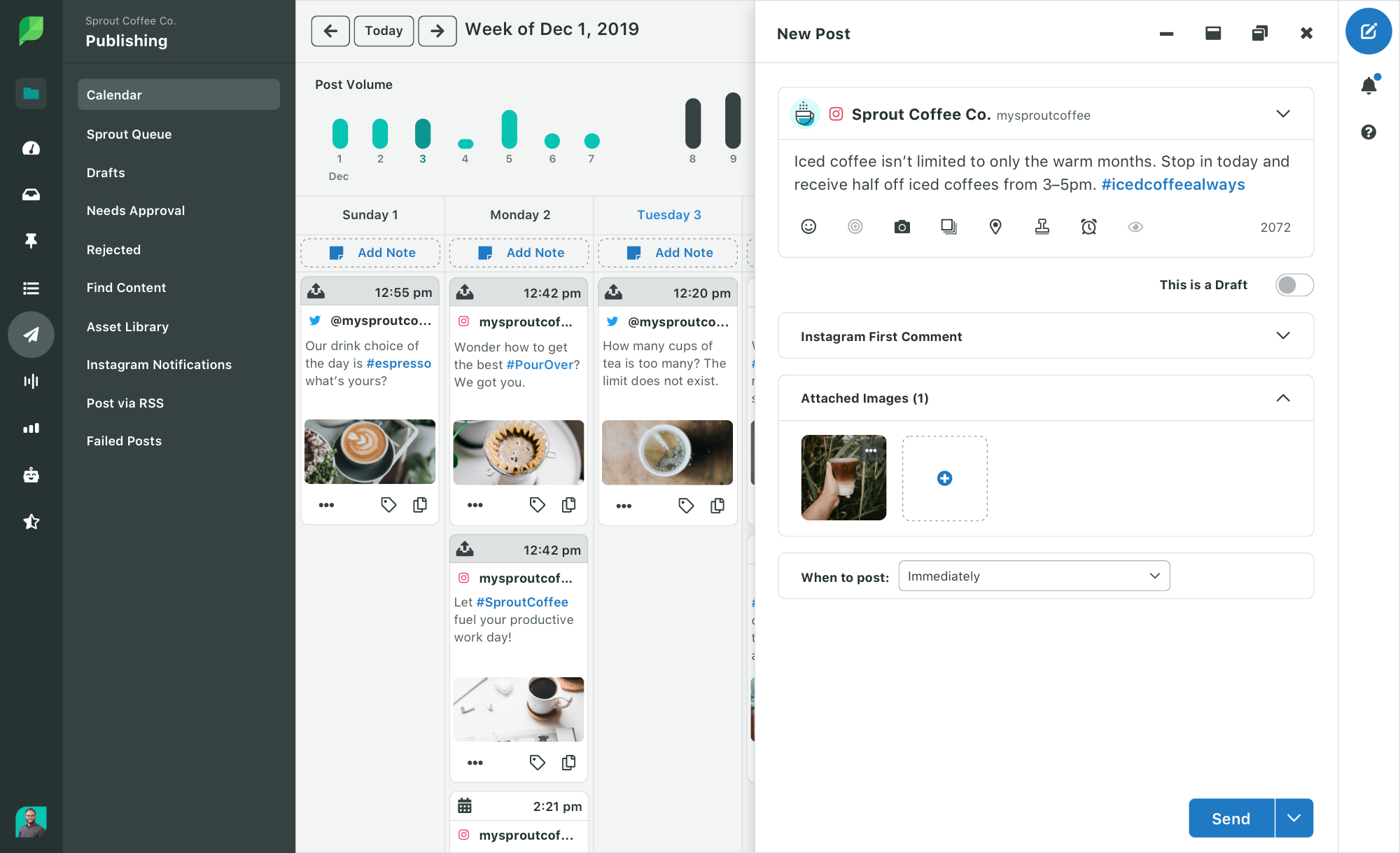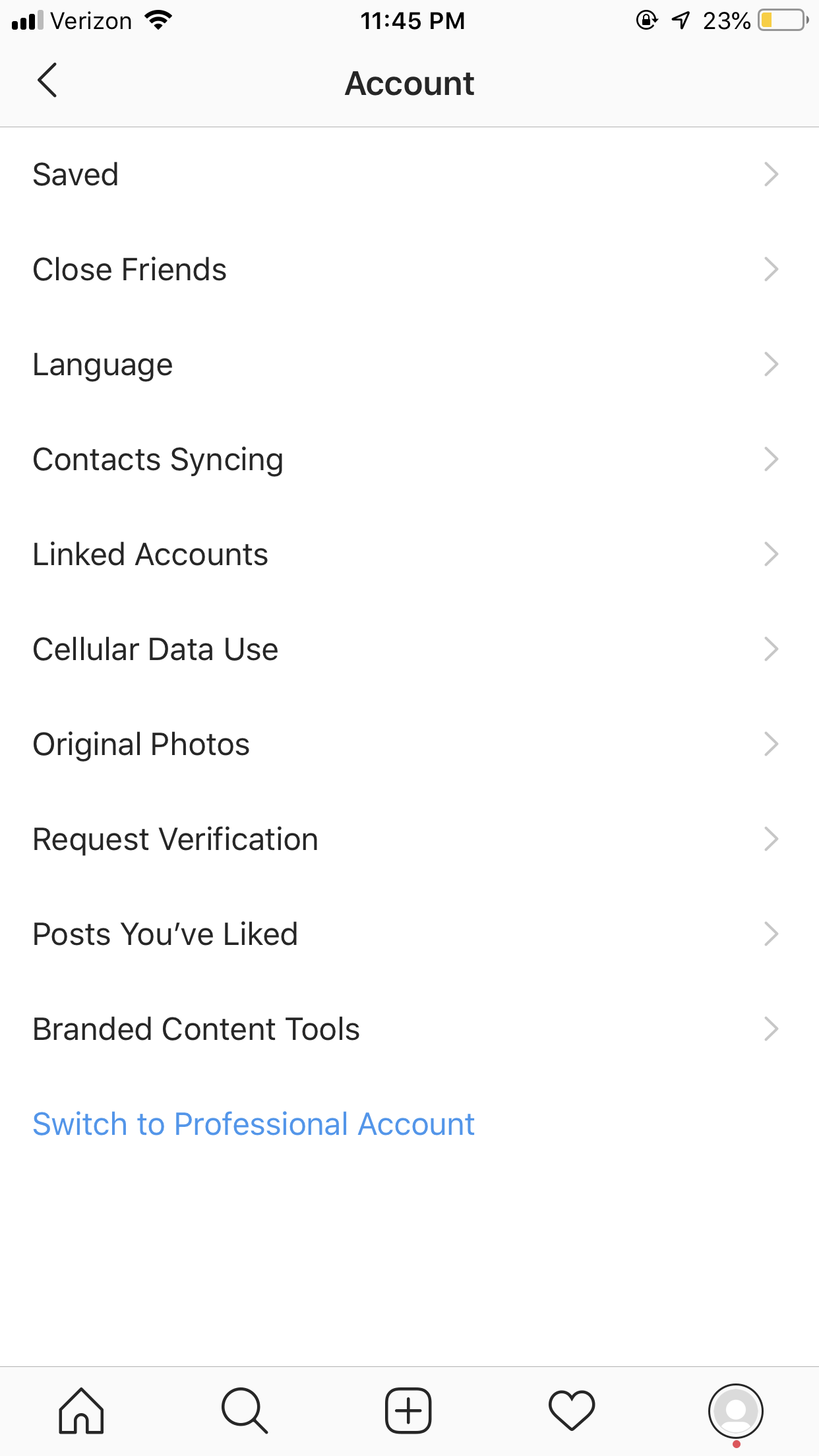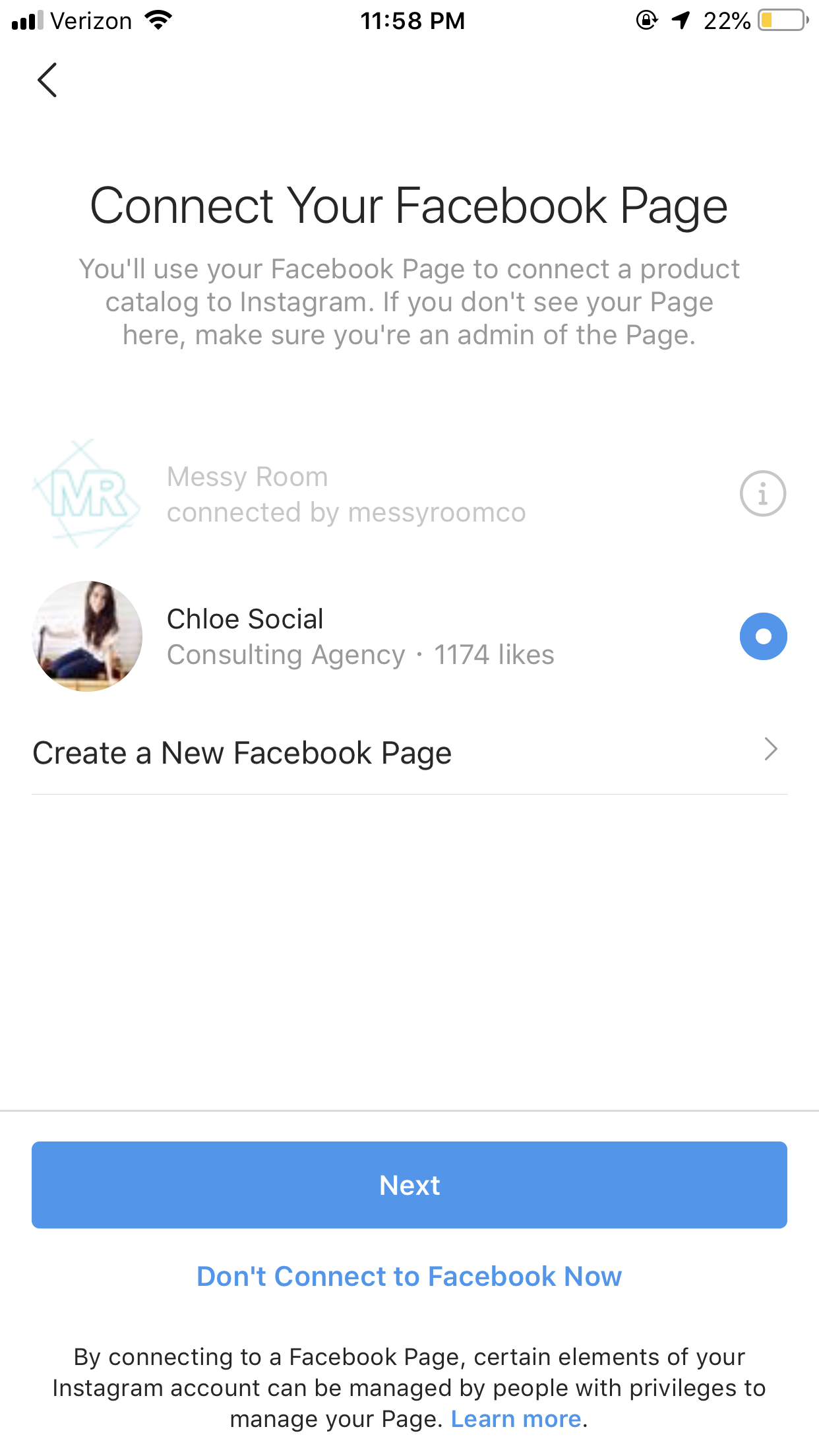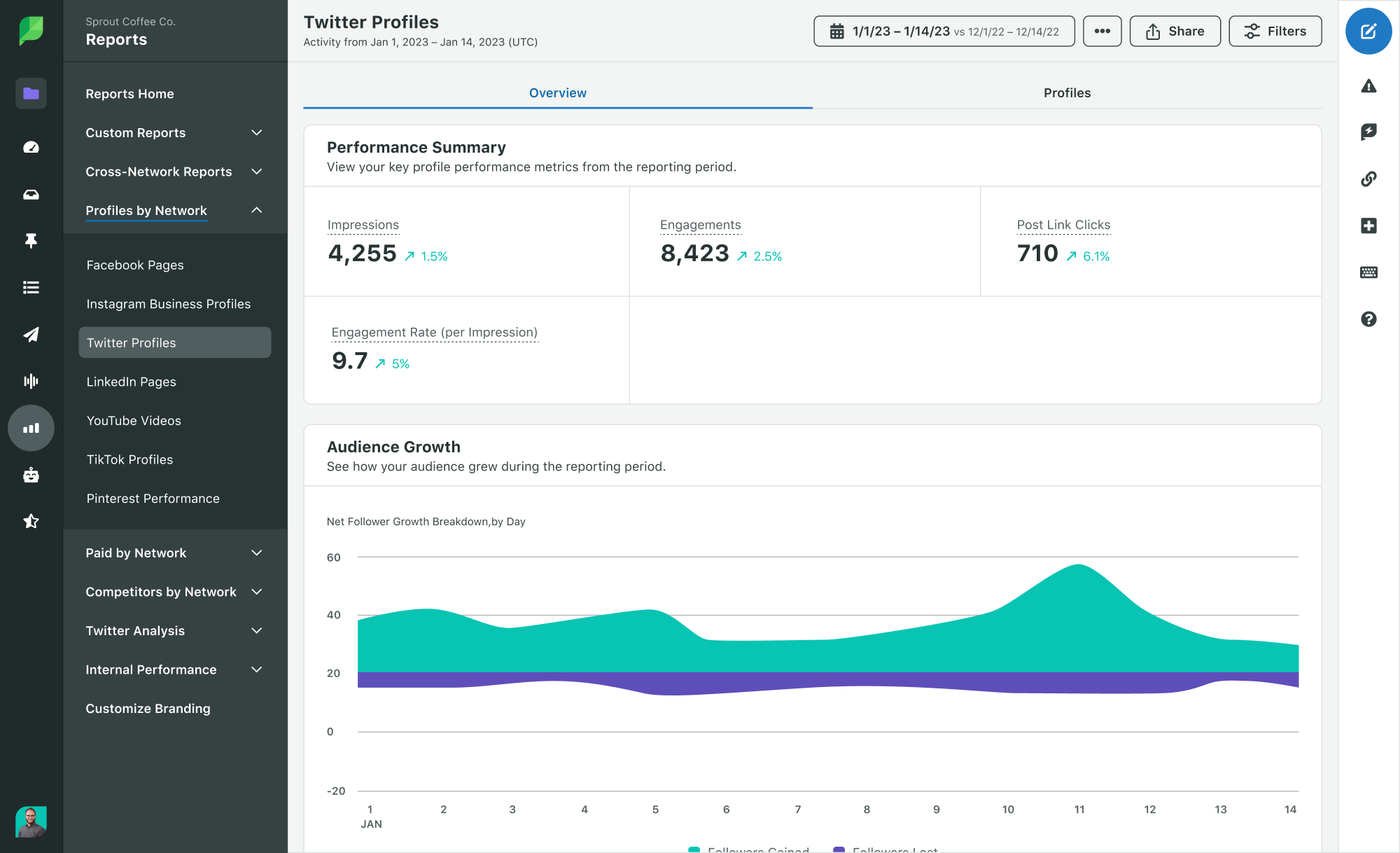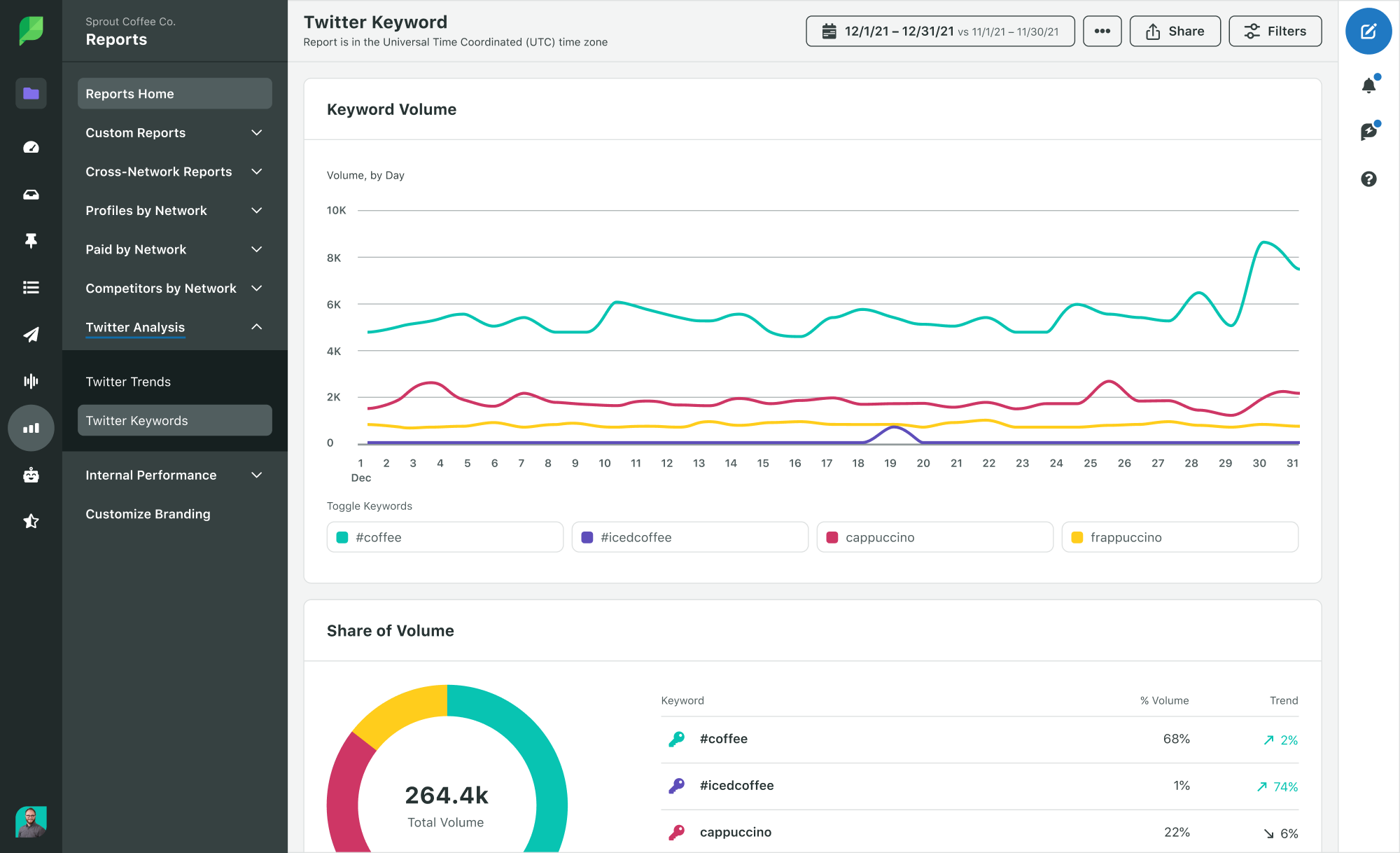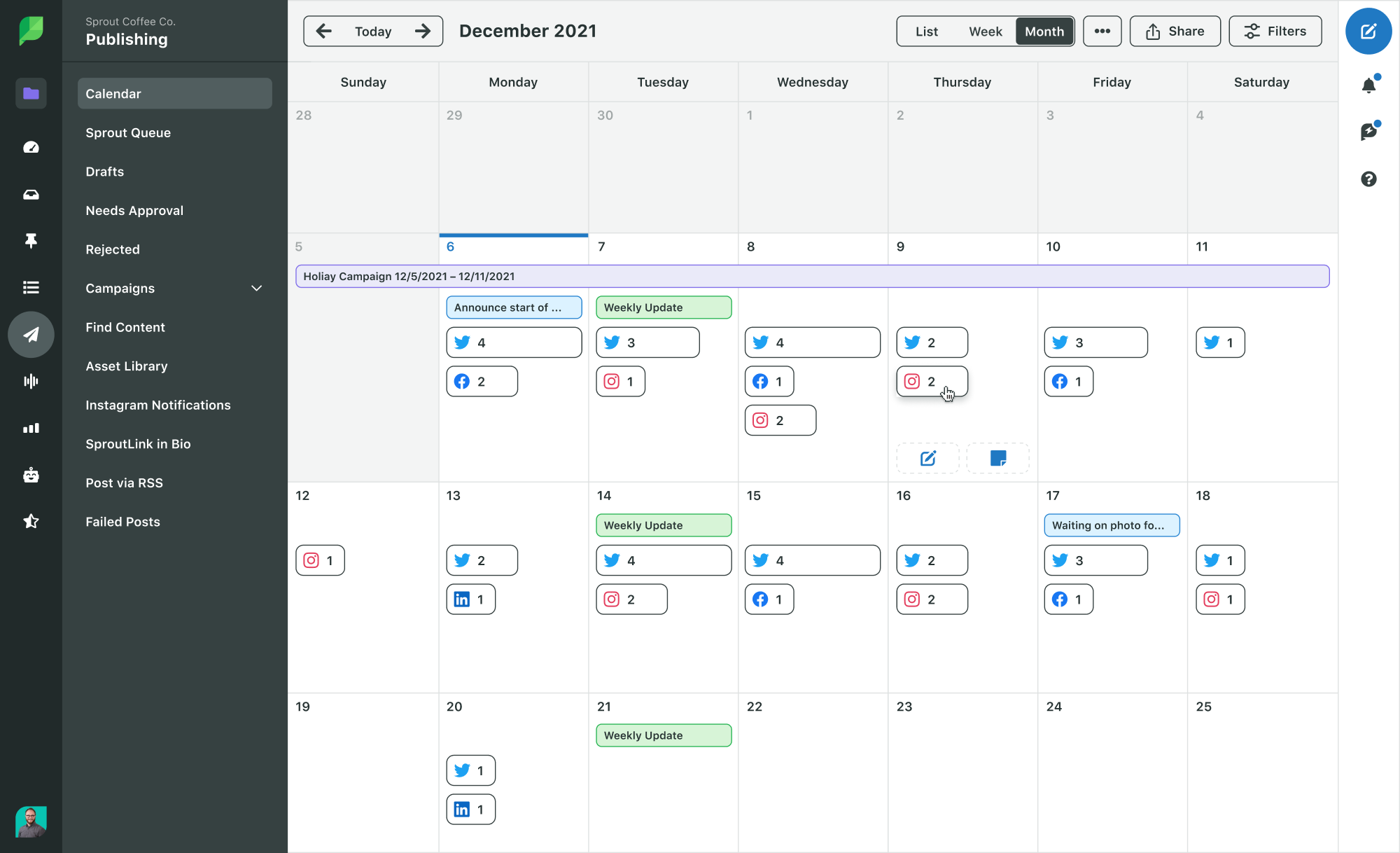If you’ve never had to respond to a social media crisis, consider yourself lucky.
The reality, though? Businesses both big and small need a crisis plan.
Because social media meltdowns, pile-ons and controversies aren’t just reserved for the biggest companies anymore.
Recent engagement statistics highlight just how quickly social media moves for modern companies. When you’re always dealing with a flood of @mentions, messages and updates, it’s clear how mistakes can get made and spiral out of control.
Meanwhile, the ongoing coronavirus pandemic highlights the need for a social media crisis management plan. Brands must be more mindful than ever of customer empathy and how they carry themselves during troubled times.
This guide breaks down the basics of handling a social media crisis and tips to prevent problems in the future.
What constitutes a social media “crisis?”
Hey, fair question.
In short, a crisis represents any social media activity that potentially hurts your brand’s reputation or ability to do business.
Bear in mind that a “crisis” is much more than just a single negative comment or customer complaint. Indicators of a crisis could be anything from a flurry of negative comments to an outright boycott of your products.
Also, note that not all crises are totally within your control as a marketer. They can happen no matter how careful your brand is with its messaging.
How so? Let’s look at some social media crisis examples below.
Insensitive, out-of-touch or tone-deaf comments
Perhaps the most common–and preventable–type of crisis that comes from saying something offensive or insensitive.
We see such snafus often from celebrities. Chalk it up to a lack of self-awareness or not having a second opinion to say “Hey, maybe you shouldn’t post this.”
Consider the recent backlash from Vanessa Hudgens’ insensitive comments on Instagram Live regarding the COVID-19 crisis. Note that Hudgens is among one of the most-followed celebrities on Instagram with over 38 million followers.
Questioning the effectiveness of shelter-in-place orders and playfully commenting “Like, people are going to die” was both out-of-touch and irresponsible, to say the least. Hudgens has since walked back her comments and “apologized,” although damage to her reputation has certainly been done based on the replies.
— Vanessa Hudgens (@VanessaHudgens) March 17, 2020
Errors in judgment aren’t just restricted to celebrities. For example, the Indian branch of Dutch airline KLM had to apologize for a now-deleted insensitive tweet regarding the fatality rates on airplanes based on where passengers are sitting during a flight.
The fact that the back seats on a plane are technically the safest may not be offensive on its own. However, presenting death rates as a “fun fact” with a #TriviaTuesday hashtag is definitely in poor taste.
We would like to sincerely apologise for a recent update. The post was based on a publically available aviation fact, and isn't a @KLM opinion. It was never our intention to hurt anyone's sentiments. The post has since been deleted.
— KLM India (@KLMIndia) July 17, 2019
Product fails and customer criticism
Social media and community managers serve as the sort of mouthpiece for their respective brands online.
And if a product you’re putting out doesn’t deliver or results in bad press, you’re going to be taking the brunt of the criticism.
As highlighted by Refinery29, a number of beauty influencers and YouTubers took to social media in 2020 to speak out against DevaCurl products after previously promoting them to followers and fans.
Plus, a corresponding Facebook Group with more than 59,000 members cited hair damage and loss from using DevaCurl.
This controversy highlights the big-picture impact of social media crisis management. For example, front-page Google results for “DevaCurl” include coverage of the controversy as well as the video noted above.
DevaCurl has publicly addressed the allegations against their products, but the visibility of the issue won’t disappear immediately.
We’ve been working non-stop to get to the bottom of what’s happening with some members of our community. We promised to keep you updated when we had news, and today we’re sharing new information that we’ve never made public before. Click here: https://t.co/9lXJZIJKo1 #DevaFacts pic.twitter.com/guNxkbccBd
— DevaCurl (@DevaCurl) February 29, 2020
Employee errors and bad behavior gone viral
As noted earlier, sometimes a crisis occurs due to something completely beyond a social manager or marketing department’s control.
For example, Cynet Systems had to completely delete their job-centric Twitter account and apologize for a job posting on LinkedIn seeking a “preferably Caucasian” candidate in 2019. Regardless of who was responsible for the listing itself, the brand apologized but was understandably dragged on Twitter for the error.
Uh, hey @cynetjobs – what's with this?
Your job listing for a mid-senior level business development position's top qualification is "Preferably Caucasian"
How could you POSSIBLY think that's okay? pic.twitter.com/DPWzpgXqqE
— Helena (@misshelenasue) April 27, 2019
Another example comes from Walmart in 2017 in which an image went viral depicting a “back to school” promo in front of a store’s firearm display. Regardless of the origin of the photo and whether it was some sort of prank or staged incident, their social team was pressed to respond.
What’s in this pic would never be acceptable in our stores. We regret this situation & are looking into how it could have happened. -Danny
— Walmart (@Walmart) August 9, 2017
Site outages and broken links
Although there’s sort of a gray area on what sort of outages constitute a “crisis,” they can definitely become bigger problems if you aren’t paying attention.
Let’s say you’re in the midst of a product launch and your site goes down. Or maybe you’re promoting an irresistible offer to your customers and your links are broken.
If so, an explosion of @mentions and complaints could very well come your way.
Thanks for choosing us for dinner! We’re aware that our site is down and it’s the only way to claim our Family Meal deal. We appreciate your patience as we get the site back on track.
— Panda Express (@PandaExpress) March 21, 2020
The good news is that these sorts of crises are the easiest, granted you’re equipped to respond and fix the issue in a timely manner that satisfies customers’ needs..
Real-world crises, global events and tragedies
To say that we live in unprecedented times is an understatement.
These days brands need to be prepared for anything. The real-time crisis management efforts we’re seeing from companies in response to COVID-19 is proof of that.
With all the news around COVID-19, our usual social content just doesn’t feel relevant. Starting today, we're using social to support you by sharing resources and starting new conversations around remote work and open communication to help (even just a little) during this time.
— Sprout Social (@SproutSocial) March 13, 2020
From pandemics to tragedies and beyond, brands need to be aware of current events and respond in a way that’s tasteful and not tone-deaf.
In some cases, that might mean putting your social marketing on pause or shifting focus. In other cases, it may be the best channel for communicating with customers.
Right now social media is crucial for many of the businesses that had to temporarily shut their doors because of COVID-19
There’s no better way to stay top-of-mind in an unobtrusive way
— Matthew Kobach (but havin a social distanced bday) (@mkobach) March 24, 2020
How to respond to a social media crisis
Listen: we’re not trying to freak you out or scare your marketing team.
Businesses today need to be proactive. Given the constantly “on” nature of businesses today and the unpredictable nature of life itself, it pays to be prepared.
Now that we know what common crises are out there, let’s talk about what it takes to respond to one when it does occur.
React quickly and swiftly
A response time of 12 hours is considered the norm when it comes to questions and concerns on social media.
However, social media crisis management means responding as quickly as possible. The sooner you’re able to react and quell any sort of controversy, the better. Whether that means deleting a post or issuing an apology depends on the situation.
Either the way, it all starts with keeping a keen eye on your notifications and @mentions to keep a negative feedback loop from forming.
This doesn’t mean staring at your social feeds 24/7, thankfully. For example, social media engagement tools like Sprout can notify you of engagement spikes and spot a potential crisis before it has a chance to snowball.
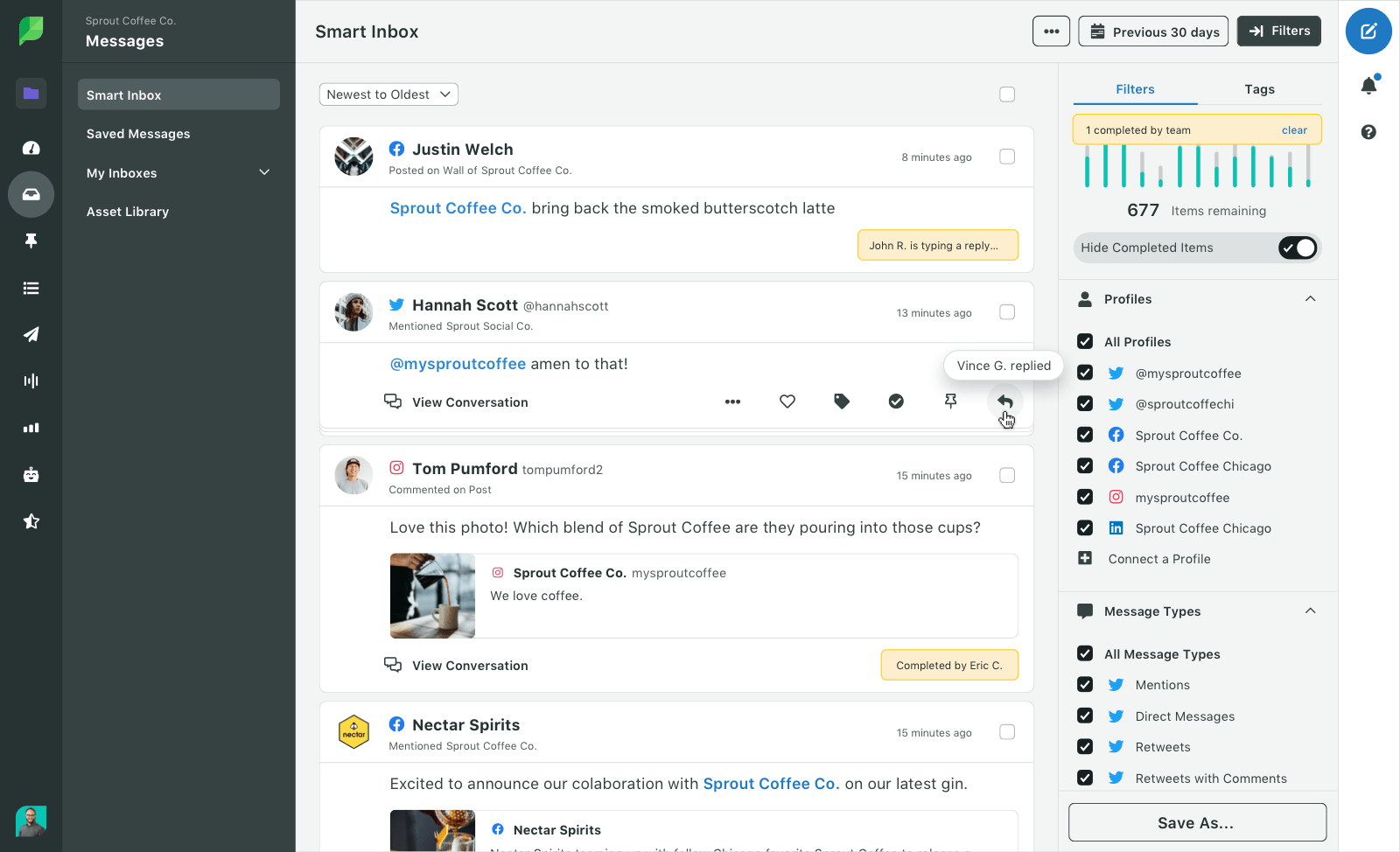
Stop automated posts and take control of your account(s)
Another smart move is halting your automated posts during a crisis, at least temporarily.
For example, restaurants and venues in areas with shelter-in-place orders obviously shouldn’t be advertising sit-down meals and parties. Such posts feel out-of-place and insensitive during a crisis when people are focused on their well-being versus buying.
If you’re managing your social accounts in Sprout, hitting the proverbial pause button can be done in a single click. The ability to pull this sort of emergency lever is especially useful if you’re juggling multiple clients or accounts.

Assess and apologize if necessary
If you find yourself in social media crisis management mode, it’s only natural to want to get things “back to normal” as quickly as possible.
But if there’s one aspect of a crisis that you shouldn’t rush, it’s an apology.
In fact, a half-hearted apology can actually do more damage in a situation where your customers were truly hurt.
What makes a “good” public apology is up for debate, but the example below from Lady Gaga is generally considered to be a strong one. A long-form, heartfelt explanation to your followers is much more meaningful than the 140-character equivalent of “Sorry you were offended.”
I stand by anyone who has ever been the victim of sexual assault: pic.twitter.com/67sz4WpV3i
— Lady Gaga (@ladygaga) January 10, 2019
Don’t panic
Here’s some good news: rarely is there a social media crisis that no brand can recover from.
Accidents and mistakes happen. They’re often beyond our control.
Look no further than marketers’ response to COVID-19 as a shining example. Both marketing teams and customers alike are taking to social media to share their experiences and come together during an uncertain time.

There’s perhaps no better place to provide public support and reassure your customers that you’re there for them.
Wow. Over 165 members of our customer community are joining our Zoom video call tomorrow to connect with each other and talk about how they are handling the current challenges both personally & professionally. If you are a customer & want to join, please DM us for the details.
— CrowdRiff (@CrowdRiff) March 24, 2020
How to avoid another social media crisis
To wrap things up, let’s discuss some pointers for avoiding another potential crisis in the future.
Below are some quick measures to keep from stepping into crisis territory.
Determine who can speak for your brand
Establishing a social media policy means having a set of checks and balances and place.
For example, who’s allowed to speak on behalf of your brand? Do you have your posts and comments go through approvals (think: client-side or a marketing team)?
By keeping your brand’s messaging limited to a select few, you’re less likely to post insensitive content. This creates a sense of accountability for your social marketing if something does go wrong.
Double-check your brand voice
Piggybacking on the tip above, your brand voice determines how you speak to customers.
For example, do you prefer to take a humorous tone? Formal? Snarky? There is no “right” answer here.
What matters is having a defined style guide so that your customer interactions are always “on-brand” and non-confrontational. This also makes it easier to help new hires understand how to talk to your customers via social.
Set up social listening
Finally, you should always have a pulse on how people feel about your business.
Social listening can help you monitor conversations and the sentiment around your brand, whether it be positive or negative. This can help you spot the beginnings of a crisis and potential issues that your customers might have before they blow up.
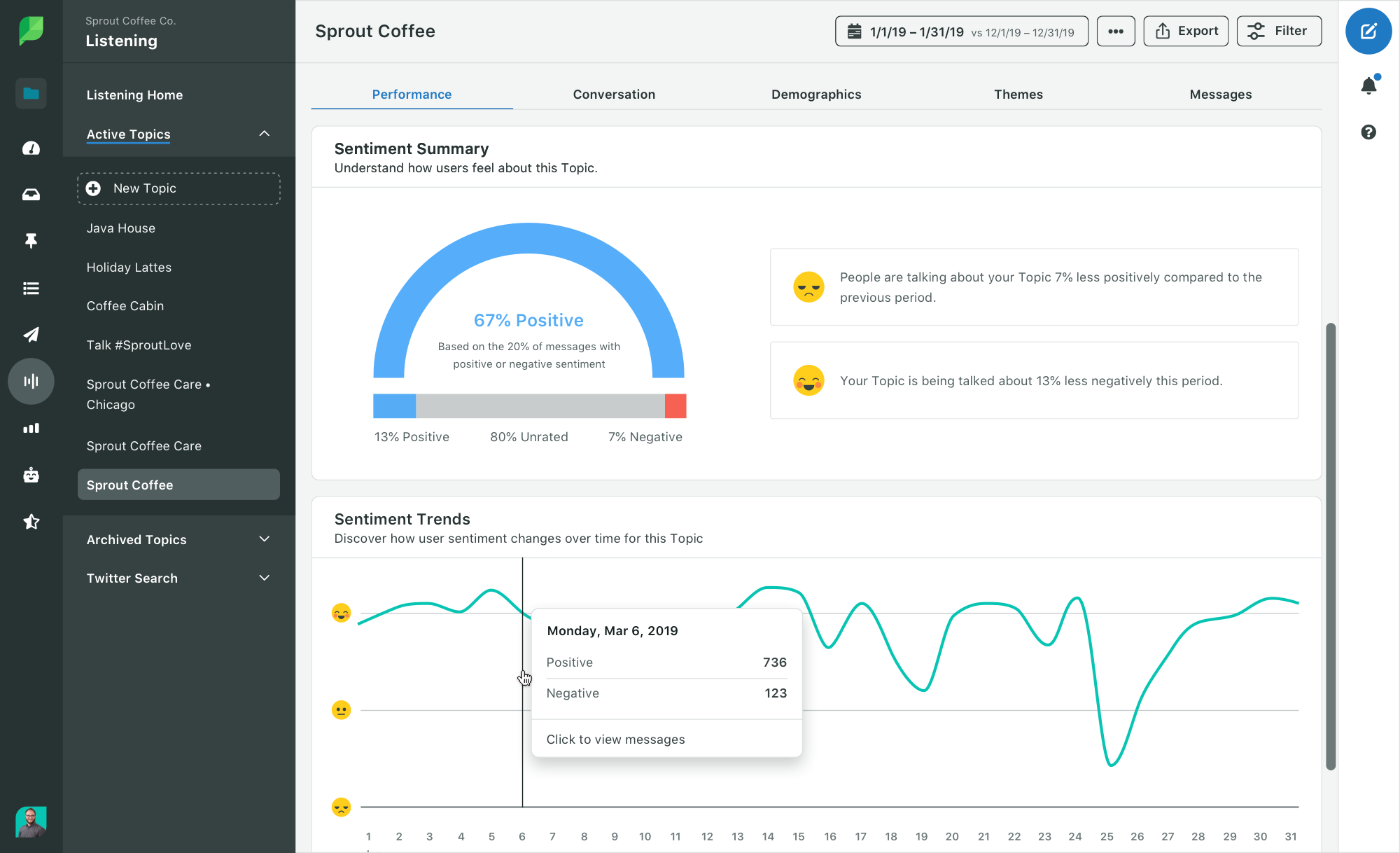
What does your social media crisis management plan look like?
Managing a social media crisis doesn’t have to be a nightmare.
Are they stressful? Absolutely.
That said, crises come with the territory of having a social presence.
Whether it’s the unpredictable or something out of your hands, brands today need to be equipped to respond. With the right social media tools and a crisis action plan, you can carry yourself with peace of mind.
And if you haven’t already, make sure to check out our social media crisis management guide for more tips on being prepared!
This post Social media crisis plan: What to do when things go wrong originally appeared on Sprout Social.
from Sprout Social https://ift.tt/2ygsekO
Do You Know You Can Buy Instagram Followers from SocialKingMaker.com?