
Are you in charge of getting your company’s social media marketing up and running? Using social media to grow your business, generate leads and build a brand may seem like a huge task, and in some ways it is. But there are steps you can take to improve your chances of success, which will help you take advantage of everything social media has to offer.
Whether you’re just getting started, or have been active on sites like Facebook and Twitter but haven’t had much success, following these 15 social media tips will help propel you to the next level.
1. Create a Plan For Each Social Channel
If you fail to plan, you plan to fail. So many businesses make the mistake of blindly jumping into social media marketing with no strategy or plan involved. If you cannot answer questions like “why are you on social media?” or “which social media site is your target audience on?” then it’s time to hit the reset button. Start putting together a plan in writing that you and your team can refer to when you need it.
Your social media plan should consist of mini-plans for each social media channel you expect to be active on. You’ll have a plan for your Twitter, Facebook and so forth. If you’re just getting started, keep the number of social networking sites you’re on to three or less. For most businesses, particularly small businesses, trying to tackle five different social media accounts often results in doing a mediocre job with little to no results.
Not sure where to start? Check out our free guide, 7 Steps to Create a Winning Social Media Marketing Strategy.
2. Post Consistently
Sending out one tweet per day just isn’t going to cut it. Certain platforms like Instagram and Snapchat don’t necessarily move as fast as Twitter or Facebook, which means you don’t have to publish as often. But you should still develop a routine posting schedule and be consistent.
This ties back in with your social media marketing plan. You should outline:
- How often you plan to publish on each social media channel
- What type of content you plan to publish
- Social media outreach publishing schedule (reaching out to influencers via social media)
Remember, your followers are likely following hundreds or even thousands of other people. If you’re not publishing new content as often as the other accounts out there, it’s easy to get lost and forgotten.
3. Be Picky About What You Share
When it comes to figuring out what to share on social media, quality beats quantity. You want to publish content consistently, but it also has to be valuable. Quality content is:
- Relevant to your audience
- Helpful
- Entertaining
One trend becoming popular that you should be cautious of is relying on tools that “suggest” content to share to your audience. Sometimes the suggestions are fairly decent, but in most cases you’ll end up with a lot of suggestions that aren’t really relevant or high quality. These tools typically run based on keywords and data feeds. For example, if you’re searching for content related to “content marketing,” your results may include content like this:

If you didn’t take the time to check the suggestions and just blindly added the posts, you’d be sharing content that’s not really helpful to your audience. Strive to share the best content, not just what’s immediately available.
One way to have a steady supply of fresh content is to create a list of sites in your industry or niche that are known to publish high quality content. Add them to a feed like Feedly. Then you’ll have a dashboard full of the latest posts from sites you trust and know have relevant content that you can confidently share with your followers.
You can even integrate Feedly within the Sprout Social dashboard!

4. Use a Social Media Management Tool/Dashboard
If you’re using the native publishing platforms for Facebook, Twitter and LinkedIn, you’re wasting time and being less productive. Social media management tools like Sprout Social make it a lot easier to:
- Publish content across multiple platforms
- Schedule posts in advance
- Collaborate with your team
- See all of your social media feeds from a single dashboard instead of logging into five different sites
- Track your activity
There are plenty of other benefits of using a social media dashboard, but those instances alone are more than enough to make the move. The casual user may be able to stick with managing their social media from their phones, but as a business, you need to use a tool that will allow you to be more efficient and strategic.
5. Post More Images
The results are in and photos have shown time and time again to be the most popular type of social media content for engagement. They get the most shares on Facebook.

And the most Retweets on Twitter.

The most evident example of the power of images for social media are sites like Instagram and Pinterest, which are primarily driven by images. In fact, Instagram has the most engagement of any social media channel. It’s not a coincidence that both Instagram and Pinterest were able to gain a lot of traction and see more success than a lot of other failed social networks.
Adding images to your social media posts has never been easier. Tools like Canva allow you to create perfectly-sized images that are fit for all major social media channels. And you can also do things like use images for upcoming events, make company photos and craft other image tasks for posts to get more visual with your content. Don’t forget to add Twitter Cards to your website so any blog posts you Tweet will have a featured image built right in like ours! It’ll help your Tweets stand out in your followers’ streams.
6. A/B Test
This is a tip that a lot of social media marketing professionals take advantage of, but not many small businesses are even aware of. A/B testing or split testing, is using multiple headlines for the same piece of content to see which generates a better response. Marketers use A/B testing a lot for landing pages and sales pages, but you can also incorporate split testing into your social media posts.
Instead of publishing a Tweet or Facebook post once and then forgetting about it, schedule the link to be shared multiple times but simply change the headline out with each post.
A/B testing is important because people will react differently to a post depending on the copy. In our post, Call to Action Phrases That Will Convert, we went over some of the psychology of words and how we interpret them.
The reason why a piece of content is lacking success on social media could be due to low quality content or that your headline in the Tweet, Pin or Facebook post didn’t capture your followers’ attention.
Use Sprout Social’s post planning feature to schedule your posts to be shared throughout the week and test different headlines. Then see which one has the best engagement.
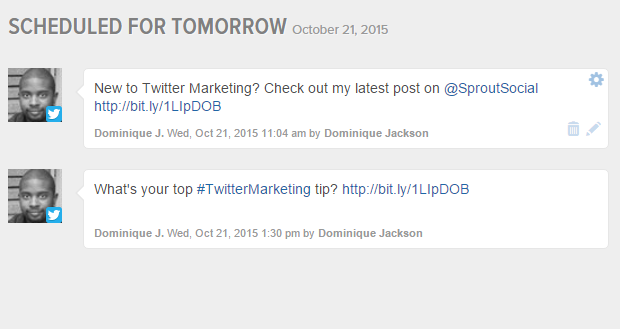
7. Measure and Analyze
To go along with the previous tip, you need to measure your efforts and analyze the results. Over 40% of businesses don’t track their social media ROI at all, so they have no idea whether or not anything they’re doing is working. If you don’t want to fall under that umbrella, start tracking your social media activity right now.
Some of the metrics that you want to look for include:
- Reach and engagement for Facebook
- Impressions, visits and mentions on Twitter
- Views and actions on Google+
- Impressions, clicks and interactions on LinkedIn
- Impression, engagement and impressions on Pinterest
- Likes, comments and mentions on Instagram
You should track these metrics on a weekly, monthly and quarterly basis so you know when and if you need to make changes to your social media strategy.
8. Don’t be Afraid to Pay-to-Play
Facebook and other social media networks continue to significantly reduce the amount of organic visibility on your posts, which has more businesses resorting to paid social media advertising to get their message out there. Whether it’s boosting a post or promoting a Tweet, social media advertising is a lot more common as these platforms start to grow.
If you want to accelerate your social media marketing efforts and have a budget for it, exploring paid advertising might be worth a try. The costs are generally lower than other platforms like Google AdWords or even media buying, which makes social media advertising appealing for small businesses and startups. On top of that, you have nice targeting options like a user’s interests and detailed demographics. If you’re new to paid social media advertising, here’s a good starter kit that’ll show you some of basics.

9. Join in on Communities
Within large social networks, smaller communities form. Whether it’s Facebook Groups, Twitter Chats, Google+ Communities or LinkedIn Groups, there are plenty of opportunities for you connect with like-minded people and companies within your niche.

Participating in these communities will help you establish yourself or your company as an authority. Use communities as an opportunity to share your knowledge and interact with influencers. As you start to connect with these influencers, they’ll be more likely to share your content with their followers on social media and maybe even on their own websites!
Look for communities related to your industry on the social media channels you’re active on, then start joining and actively participating. Try starting with Facebook groups or Twitter Chats because they tend to be the most active. But this can vary.
10. Build a Community
What if there aren’t any existing communities for your industry, or none that are active? Then it’s the perfect time for you to be proactive and create one! Assuming that your industry has a decent amount of people active on a social media channel, start reaching out to let interested people know you’re starting a Facebook group, Twitter Chat or LinkedIn Group and you’d like to invite interested users to join.
Some ideas for groups you could start are:
- A local small business group for your city.
- Groups of people within your industry.
- Groups with other companies related to your industry. For example, real estate agents, mortgage brokers and construction companies.
A lot of the time, there is a desire for groups, but either nobody thought of the idea or they just didn’t take the effort to put it together. You can be a trailblazer and lead the group!
11. Interact
This tip can completely change your chances of being successful on social media. Don’t be the company that only shares links all day. The purpose of social media is to be social and engage with other users. That means interacting on a regular basis.
Take a look at some of your past social media posts. How many of them include @mentions of other people? How many of your interactions are replies to other posts? If you’re like a lot of companies, then the answer is probably not many. Instead, your social media stream is probably filled with broadcast posts (a headline/message with a link to an article or just a message).
You’ve seen the advice given time and time again that you should engage with your audience. But what exactly does that mean?
- Replying to other peoples’ posts even if it doesn’t @mention you
- Rewteeting
- Liking posts
- Adding people to Twitter lists
- @mentions
Essentially, you want to switch from one-way social media posts to two-way posts. The difference is two-way posting encourages conversation and communication. On the other hand, one-way posts leave little to no room for anyone to reply back with anything other than “good post” or another generic response. If you’re sharing a link, ask for feedback and opinions or tag someone so they’ll reply. Think of your social media posts as a part of a conversation.

12. Watch Your Competitors
Is one of your competitors absolutely killing it on social media? Does it seem like all of their Tweets get dozens of Retweets and their Instagram posts have hundreds of likes while yours are completely abandoned? When this happens, you should start to analyze what they’re doing that you aren’t.
Look at:
- The content they post
- Who they follow
- Who’s following them
- How often they post
- What time of the day they post
- What kind of headlines they use in their posts
- Their most popular posts
This will give you an idea of what’s working for your competitors and why they might be seeing more social media success. Once you start to get a feel for your competitors strategies, you’ll want to incorporate some of what they do into your own plan. At the same time, you don’t want to completely copy a competitor.
For instance, if you notice a competitor posts a lot of images, then start creating more images of your own. Try posting at similar times of the day, or more frequently based on their activity. However, this isn’t an excuse to mimic your competitors to the bone. Your customers will want you to be unique and you should show that by adopting some things from competitors and looking for ways to improve those strategies.
13. Give People a Reason to Follow You
Why should people follow your company? This is the question you need to ask yourself. Think of it from the perspective of a consumer. They have thousands of choices of people to follow, so you have to stand out somehow. Create a type of value proposition specifically for your social media channels. For example:
- You share behind the scenes content on Instagram
- You share discount codes exclusively with your Twitter followers
- You curate the best content in your industry on LinkedIn
- You offer real time customer service and support on Twitter
- You host live webinars on Periscope
The value has to be exclusive to the social media channel. If you regularly share the same discount codes through email or on your website that you post on Twitter, there’s no added value there. Make coupons exclusively for social media. Or have content that’s only on Snapchat or on live streams with Periscope so there’s a sense of urgency.
14. Build Strategic Alliances/Partnerships
The toughest part of building a social media presence is getting those first initial followers. Let’s face it, people are a lot less likely to follow a company with only 13 followers and no engagement than the company with 40K followers and a huge amount of consumer engagement on each post.
But how do you get people to notice you when you don’t have brand recognition and people don’t know your company at all? You partner up with an established company or influencer that already has an existing following. Several companies have seen huge success with this technique on Instagram to go from zero followers to thousands within a matter of days or weeks.
This strategy builds off the Know, Like, Trust philosophy. The company you’re approaching has an audience of loyal followers that know, like and trust them. Getting a shout out will let their followers know they recommend you. This helps their customers know you’re a brand to recognize and trust as well.
There are a couple different ways you can get started with this technique. The easiest way to achieve this is through a paid shout out. There are several sites that connect pages with a large following to companies looking to get a shout out to their audience. However, you must be careful and do your research before using one of these services and you should never buy fake followers.

Another way to get trusted brands to promote your company is by building real relationships with influencers first and let the opportunity develop organically. It could start with an email to a high-level brand saying you like their company and the content they create. Then you should share their content and keep in touch. When the opportunity presents itself, develop some type of content or cross-promotional event like a giveaway that’ll allow you to reach their audience while also giving them some value as well.
15. Use Keywords in You Posts
Last but definitely not least, don’t underestimate the power and effectiveness of social search. Sites like Facebook, Twitter, Pinterest and other social networks have search features that operate just like search engines. When people search for a specific keyword or phrase, the site’s bots crawl through all of the content on the site including your posts and profile to display the most relevant information. Including keywords and phrases in your social media posts and profile makes your company more searchable.
Social Media Optimization is becoming more advanced and accurate because these sites and apps have a lot of content needing to be categorized. Get into the habit of using common hashtags and relevant keywords within your social media posts so that you have a better chance of being found by people searching for topics related to your industry.
It’s smart to come back to these 15 tips to give your company an advantage on social media. Each one has proven to be one of the most effective ways to grow an audience and establish a presence across social networks. They’ve worked for some of the largest brands in the world, and each tips could work well for you too.
Do you have any social media tips that you love to follow? Let us know in the comments!
The post 15 Social Media Tips You Can’t Live Without appeared first on Sprout Social.
from Sprout Social http://ift.tt/1S6cRdT
Do You Know You Can Buy Instagram Followers from SocialKingMaker.com?